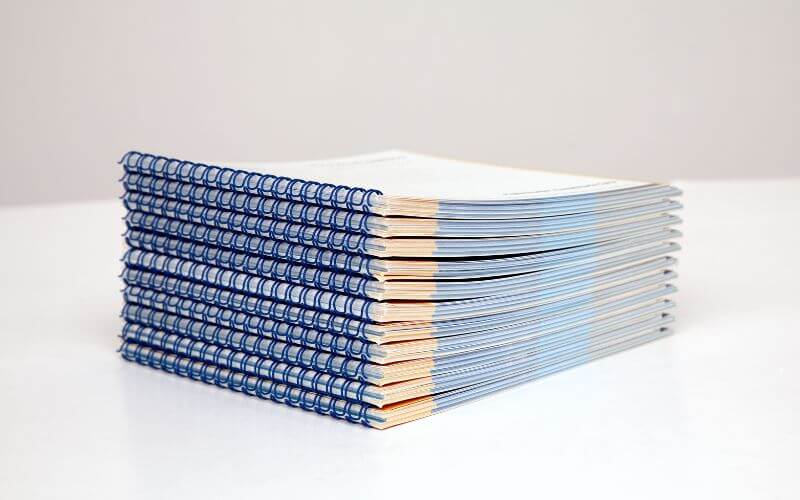In this digitally-driven world, the tactile sensation of a premium-quality booklet can make a powerful impression. Whether you’re creating a program book for an event or a catalogue for your products, the quality of the booklet reflects your brand’s reputation in the market.
To make your affordable booklet printing stand out, follow a few key strategies. In this guide, we are going to delve deeper into the fundamental techniques.
Organize the Content of Your Booklet
The best booklets are the ones that have carefully planned sections filled with great content. Well-thought and organized content make it easier for readers to follow what you want to say to your recipients and find the details they are looking for. Consider the content you want to add to your custom printed booklets and organize it into different groups under relevant headings. In case you are planning to add an index, ensure the page numbers on the booklet are correct. It is particularly important in longer books containing multiple pages.
Use High-Quality Images
One of the first things your readers will notice in the booklet is the images. You want to make a great first impression with high-quality images for your custom booklet printing.A premium-quality image will have a resolution of at least 300 pixels per inch, will not have any artifacts caused by excessive compressing, and is in focus. Low-resolution images make the booklet design appear untrustworthy and unprofessional. High-quality images are especially important if you are using photos to show off your products.
Number the Pages Correctly
Numbering the pages of the booklet is challenging. If you add them, ensure the page numbers have the same spot on each page. Typical spots are the center of the bottom of every page or the outer corners. Avoid including the page numbers in the inner corners since the spot risks getting stuck in the booklet’s spine.
If you count the number of pages in the booklet, do not forget to add the outer back cover, inner front cover, front cover, and inner back cover. To account for these pages, you need to add four pages to the number of interior book pages, which you have planned. Each side should be counted as a new page.
Use Consistent Design Elements
Consistency is the key to booklet printing. Maintain the same color scheme throughout the booklet. Using branded elements, such as shapes, logos, fonts, etc., throughout the booklet will help in bringing your design together. This makes it feel more cohesive. Using cohesive design elements makes the booklet feel more professional.
Leave Space for Binding
Add an inner margin to the design for your presentation booklet printing. The binding process can take up space in the spine of the booklet and would be unfortunate if your content gets lost in the spine. It’s true for all binding types. For instance, spiral binding requires special care since the wire will need enough space in the spine. Content that’s close to the middle of the booklet can get covered or damaged.
Create an Attractive Front Cover
An eye-catching front cover is the ideal way to get your recipient to open the booklet. No matter what others have to say, people do judge a book by its cover. So, ensure your cover is easier to read and uses premium-quality images. It’s true for all booklets.
Select the Orientation that Works Best for You
When you consider rush booklet printing, only portrait-style booklets might come to your mind. However, it doesn’t necessarily have to be that way. If most of your images have a landscape orientation, you should embrace it. Creating a booklet with a landscape orientation can help you stand out from the booklets of your competitors.