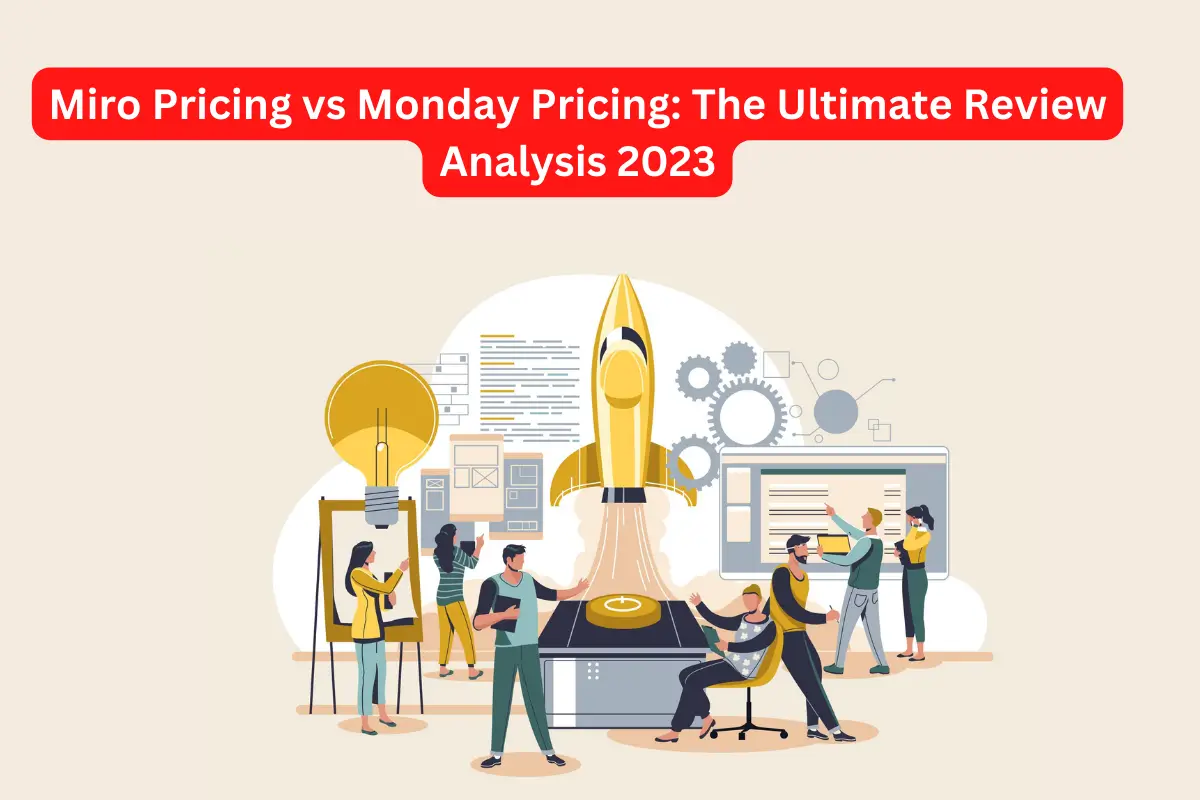Tools for project management are becoming more and more popular for the right reasons. They aid businesses in organizing and monitoring all of their duties as well as their complete personnel. This article contrasts two project management tools, Miro pricing vs Monday pricing. It further compares the two tools based on their features and demos as well.
What is Miro?
Miro software is a productivity tool that assists you in organizing meetings and workshops. Moreover, the application allows you to work on product development, agile workflows, user experience research & design, brainstorm new ideas, plan strategies, and mind map all in one small package. At the beginning of a new project, Miro is a blank, limitless canvas where you can immediately begin brainstorming and working with team members.
It is a platform for online whiteboards. Distributed teams use the application to collaborate effectively with each other. The software provides teams with all the essential tools they need to stay organized. Additionally, it concentrates on providing the correct goods & services for its target customers, including:
Customizable boards, video conferencing, presentation, file sharing, and many other capabilities.
Miro Key Features
The following are some of the key features of the software:
Diagramming
You can avoid the hassle of switching between collaboration and diagramming programs by using the all-in-one diagram of the Miro software. All of the necessary phases in your diagramming process are automated by the application. On the Micro boards, you can also complete all the necessary steps of your diagramming process, including:
coordinating brainstorming sessions, alignment meetings, and action plan creation.
Project Management
Miro project management features allow you to handle complex projects & the people involved with the program with ease. You can develop process alignment and mutual understanding across cross-functional teams using the interactive online whiteboard that is provided. Additionally, by monitoring the tasks and the team members’ progress reports, this functionality enables you to achieve project milestones.
Strategy & Planning
You can use the program to encourage the implementation of your plans beginning with the strategy. You can organize captivating online meetings, design impressive presentations, and collaborate to manage and track progress. Additionally, it enables you to schedule meetings for strategic planning.
Miro Demo
The company provides the option to view the demo of the software on its website. This enables customers to experience the features and interface of the application before deciding on buying it. It helps clear any doubts the customers have even after going through the software in detail.
Miro Pricing
Miro pricing offers four plans. The free plan works best for beginners who are just getting started with the software. It includes numerous features such as premade templates, core integrations, and 3 editable boards. The cost of a starter pack is $8 per user a month. The pricing quotation for the business plan is $16. Meanwhile, no pricing quotation is given for the enterprise plan. You can, however, contact the sales team to get the quotation. Each pricing plan includes more features than the one before it did, and the features are improved further.
What is Monday.com?
A cloud-based Work OS called Monday.com allows teams to quickly build workflow apps to manage their daily tasks, projects, and processes. With a platform that swiftly adapts to changing needs, frees teams from manual labor, and unites teams in a collaborative workspace, teams may change their processes and projects without writing a line of code.
The platform’s features include time monitoring to meet crucial deadlines, automation to remove manual work, dashboards to acquire insightful information and see the status of items at a glance, and interfaces with well-known tools and apps to expedite processes. Furthermore, more than 100,000 businesses utilize Monday.com to free up their workers to work more quickly and concentrate on the tasks that call for their talents.
Monday Software Key Features
People Management
Monday.com is a customer-oriented software. It aims to put people first. Hence, it is an effective tool that is adored by users. The user-friendly, easy-to-use layout grabs the attention of the customers. The software offers a wide variety of templates to the users on their first boards. Additionally, it allows people to communicate with one another about their current projects and their progress on the tasks. Adding to that, the users can stay on top of the projects. All thanks to the communication, collaboration, and analytical tools of Monday.com.
Intuitive User Interface
Monday software has one of the most attractive user interfaces as compared to all the project management solutions. It contains a vast array of beneficial features found in a top program.
The dashboard on the software website is customizable. When it comes to visualization, each person has their tastes. Some people prefer Gantt charts or tracking boards with a timeframe. Some desire to have various chart types. Moreover, the software allows you to view each project board you create using a different visual tool from the main panel of Monday.com. Adding to that, maps and Kanban-style views are also available.
Collaboration
The software allows teams to update and provide comments on the tasks individually and collaboratively. The users can also conduct question and answer (Q&A) in which the information being developed for each subject is recorded. These qualities greatly improve communication among the team members. Furthermore, the software allows multiple users to see & edit crucial files using the file-sharing capability & hyperlinks. The teamwork & communication at Monday.com goes even beyond this. Other aspects of Monday.com make working with team members very simple and pleasurable.
Monday.com Demo
You can request a demo of the software on the company’s official website to learn more about the software. It helps users to get in-depth knowledge about the software. This, further, enables them to take a better decision before actually buying the software.
Monday Pricing
Monday pricing plans include 5 packages for different types of users as per their requirements. The individual package is free of cost and offers up to 2 seats. It is best suited for individuals who just want to keep track of their work. The pricing of the basic package is $8 per seat a month, the standard is $10, and the pro is $16. However, no pricing quotation is given for the enterprise plan. You will have to contact the sales team to get the quotation. Each plan includes all the features provided in the previous package and also some added-upon features as well.