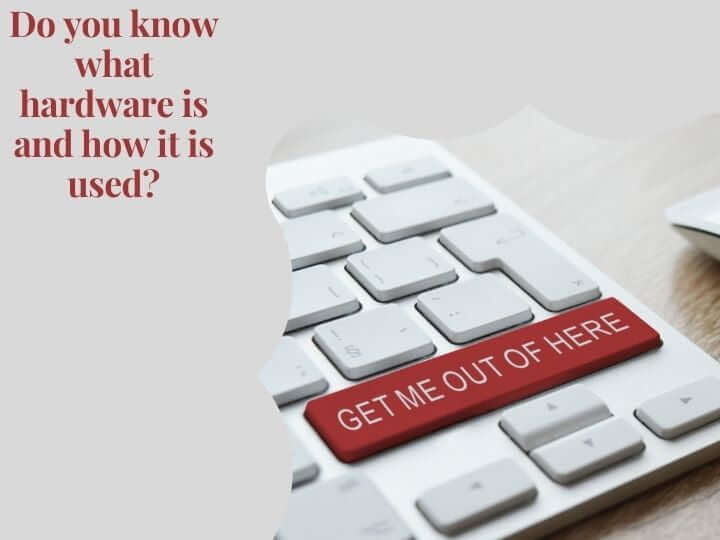Parts of a computer that can be seen is known as hardware, which can be clarified and felt, such as monitors, cabinets, keyboards, mouse, printers, UPS, speakers, etc. are called hardware. All these parts are hard and have a group Mass. Computer hardware is able to do a lot of work. But they need to be instructed to get work from computer hardware so that they can do the right thing.
Computer hardware can be further divided into two parts.
- Input device
- Output Devices
Input Devices
The set of all input devices is called the input subsystem. The input subsystem has to do with the outside world and the computer. This data is from the outside world. Parts of computer hardware that are used to give input to a computer are called input devices. Keyboard, mouse, lightpen, scanner, joystick, and so on.
The set of all input devices is called the input subsystem. Input substratum has to do with the outside world and computers. It accepts data from the outside world and converts data into what a computer considers. We give data to the computer in the form of numbers and alphabets but the computer understands only binary language so the computer compiled it through input devices.
Any input system is divided into three parts :
- Sensor (Sensor)
- Transducer (Transducer)
- Interface (Interface)
Many types of input devices are used today. Some of these devices are as follows
1. Keyboard –
The most popular device is the keyboard. A keyboard is a board that has a lot of keys attached to it. The keyboard is used to enter data or to give instructions to a computer. The buttons on the keyboard can be divided into the following categories
- Letter Keys: (A – Z) (a – z)
- Number Keys: (0 – 9)
- Symbol keys b + ^ $ # @ etc.
- Arrow keys: left, right, up, down arrows
- Function keys: F1 to F12
- Special keys Shift, Caps Lock, Alt, Ctrl, Enter, PgUp, PgDn. etc.
2. Mouse –
For points on the screen, we use a device known as a mouse The mouse can have two or three buttons. By pressing these buttons we can select on the screen. Selecting someone on the screen is called a click Is Below the mouse is a ball, with which the mouse pointer moves on the screen.
3. Digitizer –
The digitizer is like a pencil it moves on a flat surface, and the movement is given to the computer. We can use it to make maps on a computer.
4. Lightpen –
For writing in our own writing on the computer we used a light pen, A light pen is like a pen with a photocell attached to it which emits light that is traced on the screen.
5. Joystick –
A joystick is used to play video games. It is made up of two cut holes. These lines are right, left, front and back, by pressing the joystick around the socket produces signs that follow the same path.
6. Scanner –
It is a device for reading or taking pictures. Using a scanner, we can use images on computers.
7. Microphone –
The microphone absorbs our language and converts it into a language that the computer can recognize and process.
8. Web Camera –
A webcam is used in a computer for video calling and also for clicking photos. It’s just like a normal camera. It stores images directly on the computer. We can use these images using the software. The picture is not very clear. Their clarity is less than that of a picture taken with a normal camera.
9. TouchPad –
This is a device that works even at very low pressures. It can also feel the pressure exerted by a finger. The cursor moves on the screen when we also touch the touchpad. Its function is similar to that of a mouse. The pointer, like the mouse, does not need to be shaken to move. On the table, the mouse must move. Touchpads require less space.
10. Track Ball –
This is also called a point-centring device. It rests on a ball’s rollers which form an angle of 90° with each other, showing the child’s motion on a computer screen. This trackball has one or two more buttons with which to perform other actions.
Output Devices
The parts of the computer hardware through which the computer returns information or data to us or through which the output is sent to the computer are called output devices, such as monitors, printers, etc. All sets of output devices are called output subsystems. The output subsystem establishes a link between the computer and the rest of the world. It provides information about the outside environment in a fashion that the user can comprehend.
Many types of output devices are being used nowadays. Some of these devices are:
Monitor –
The monitor is also known as the Visual Display Unit(VDU). A monitor is a device that looks like a TV. It is fruitful to read the instructions we give to the computer on the monitor. It is an output device.
Speaker –
The speaker is used to hearing the sound. We can hear the recorded sounds on the computer with the help of speakers.
Plotter –
To print output on paper plotter is used. Plotters are also used to make hard copies of large maps, drawings etc. Plotter pens use a robotic arm to draw a pattern on a piece of paper.
Printers –
Used to print pictures and text on paper.
1. Inkjet Printers
– This printer uses liquid ink. The printer sprays ink on the paper to print words and images. They cost less. Their printing speed is low. There is a lot of clarity in it. It is usually available in two models pi6- (a) which can do colour printing. (b) which can only print in black ink.
2. Laser Printers –
A laser printer is expensive. Print it the speed is too high. The type of printing is good. A laser printer is useful in high workloads, They are commonly used in commercial establishments.
3. Dot Matrix Printers –
This type of printer has headpins attached. These pins hit the paper just like a typewriter. The symbols hit the paper ribbon. Their speed is 1-18 pages per minute. In its printing not much clarity. Sounds great too. The cost of printing is quite low.
You should choose the right hardware store . If you are searching for directions to lowe’s hardware then use Google Map.